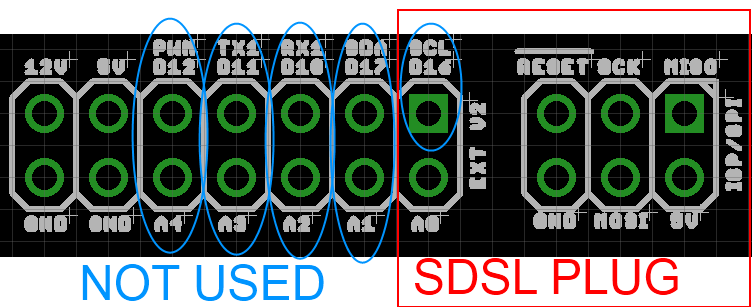Support material options for single extruder printers have come on significantly recently and I have run a series of test prints to evaluate three contenders:
Meshmixer, by Autodesk - adding support structures to meshes is a small subset of the processing it can do on stl files. (version 2.5)
Cura, by Ultimaker. A capable slicing program with super fast path generation. (version 14.07)
Slic3r, by Alessandro Ranellucci and others. The go-to slicing software for much of the reprap community with a great amount of configurability. (version 1.2.0 experimental)
This is not intended to be a tutorial on how to use these three programs as excellent tutorials already exist, I will simply expose the settings and processes I used for support generation.
I chose two models as test pieces: low poly Fennec Fox, uploaded to thingiverse by Physics_Dude. I scaled this model to 120% for the tests.
Printed as one piece it requires significant support to print properly.
Also the bonsai planter by createdbygordon
Which has some tricky internal overhangs when sliced without infill to make a pot.
Support generation
Meshmixer
The meshmixer support generation is semi automatic - it is automatically generated but I found it needed a bit of tweaking to fully support this model.
After importing the model into meshmixer, go to analyse, overhangs and select Ultimaker2 (Dizingof's settings) as the start point, then "Generate Support":
 |
| Meshmixer support automatic generation |
The support is generated over all the area highlighted in red, you can modify how thick you want the columns and the interface points. I have gone for 2mm columns with 0.8mm interface points (where the support narrow just before touching the model).
 |
| Meshmixer support - starting from the fox's foot rather than the build surface. |
One of the more annoying "features" is the autogeneration choosing to start a support pillar from a surface of the model (as shown in the picture above) rather than from the build surface.
 |
| Meshmixer support - long fragile support columns |
Another issue I found were quite long support pillars that were too fragile to consistently support themselves. This is where you can add additional support pillars to shore them up as shown below.
 |
| Meshmixer support - adding additional support pillars |
Clicking on the point you want the support to be on either the model or an existing support will drop a pillar down to the build surface (or you can click and drag for finer control). I found this was required for the taller support columns.
 |
| Meshmixer support automatic generation - made solid |
Finally you click "convert to solid before exporting the model as an .stl. this can then be sliced without support with Slic3r or Cura as you like.
On the bonsai planter the issue of generating support that builds on the object rather than the build plate is even more pronounced:
Also it was difficult to manually add support columns that go down to the build plate - they insisted on snapping to the object instead. An issue with all the slicers: when using the solid object there is obviously no way to generate support inside for overhangs.
Slic3r
Slic3r's support generation settings I used are:
 |
| Slic3r support settings |
The pillars pattern is relatively new and should provide a good compromise between strength of support and use of material. I did not see a noticeable difference in the support generated with "support bridges " checked or unchecked - probably because the foxes body and the overhangs on the bonsai planter have a slope to them.
The fox support looks like this in gcode visualisation:
 |
| Slic3r Support gcode - visualised in pronterface |
The pillars are interconnected with lines - seemingly at random.
Cura
The basic setting allow you to select support that is only touching the build plate, this is a good feature as its often provides enough support and prevents the top of lower parts of the model getting messed up:
In expert settings you can tweak the support which allows you to put space between the support and the sides of the object - another good option to reduce the occasions that the support messes up parts of the print that do not need support.
Cura has built in gcode visualisation:
With the line option you get far less retracts than the other software a Dizingof mentions:
Although I have not had a print jam due to retractions using any of the support options.
Printed examples
All these examples were printed on the Mini Kossel printer, in generic ABS at 0.2mm layer height.
Meshmixer
The support printed well (however the autogenerated support struts definitely needed the manually added additional bracing)
 |
| Meshmixer support of Fennec Fox |
 |
| Meshmixer support in detail |
The picture in detail shows the support columns narrowing to a nominal 0.8mm at the top.
I did not try the bonsai planter print with meshmaker support.
Slic3r
This support turned out to be much more intrusive on the model than meshmixer or cura
 |
| Slic3r support of Fennec Fox |
 |
| Slic3r support in detail |
The support itself consisted of columns with wispy bits between them - maybe there is no retraction with the support? Also note how the support is partially encasing the front legs.
With the bonsai planter the support generated by both Slic3r and Cura was only external to the object - even though the object was printed with no infill and thus might require support internally. This is rather an unusual case though so I am not surprised it was not generated. this issue is evident on the roots where they are bridging over the top as shown below:
 |
| Bonsai planter with no infill showing the perimeters failing to bridge properly |
I tried to reduce this issue by using 6 perimeters which improved some areas but was not enough.
Cura
Cura's support is laid down thicker by default than Slicer but it nicely avoids the vertical parts of the object it is next to
 |
| Cura support of Fennec Fox |
 |
| Cura support in detail - notice the support warping |
Due to the long straight lines and printing in ABS the support warped quite a lot as shown in the photo, however it did not affect the print in any noticeable way.
Cura had the same issue with the internal unsupported areas of the bonsai planter that Slic3r did - in addition it showed quite a bit of stringing internally, I wonder if it does not retract for internal, no perimeter crossing, moves. While in general this is probably fine if there is no infill the inside should be treated in the same manner as the outside so this is an area for improvement.
 |
| Bonsai planter - internal stringing |
|
Support removal
In all cases I removed the support by hand, assisted by a pair of small side cutters for finishing off. I spent no more than 5 minutes on each fox model so more support could be removed by further work, ie by filing/sanding.
Meshmixer
The meshmixer support was the easiest to remove from the fox model. Having only 0.8mm contact points as dots along with the lever arm of the printed pillar ment they broke off very close to the model but not always exactly at the interface - sometimes a couple of 0.8mm layers were left on the model
 |
| Meshmixer support removed |
As can be seen the remaining support marks are quite obvious, however the support did a good job of ensuring the supported layers printed well.
Slic3r
The Slic3r support was variably easy to remove - the tail and head support came away in one piece with no effort, leaving an extremely clean finish:
 |
| Slic3r support removed - fox head very clean |
 |
| Slic3r support removed - fox tail similarly clean |
The fox body was a different story - here the support was tangled up with the top of the legs and it was difficult to remove the last few layers.
 |
| Slic3r support removed - fox body with support remaining |
 |
| Slic3r support removed - fox leg with support marks |
As there was no gap between the support and the front legs there were support marks along the sides of the legs.
With the bonsai planter the support came away relatively easily - with similar issues where it unnecessarily touched the model walls. The supported surface in this case though was not that well supported and looked rough.
 |
| Slic3r support removed - bonsai planter with support marks |
Cura